How Can We Help?
Delegate/Share mail folders to other users
We’re about to share/delegate mail folders, calendars and tasks from info@yourdomain.com to test@yourdomain.com
Actions Required from info@yourdomain.com
- Login to info@yourdomain.com
- Go to settings from the top-left panel (Step 1)
- Follow the rest of the steps shown in the screenshots bellow
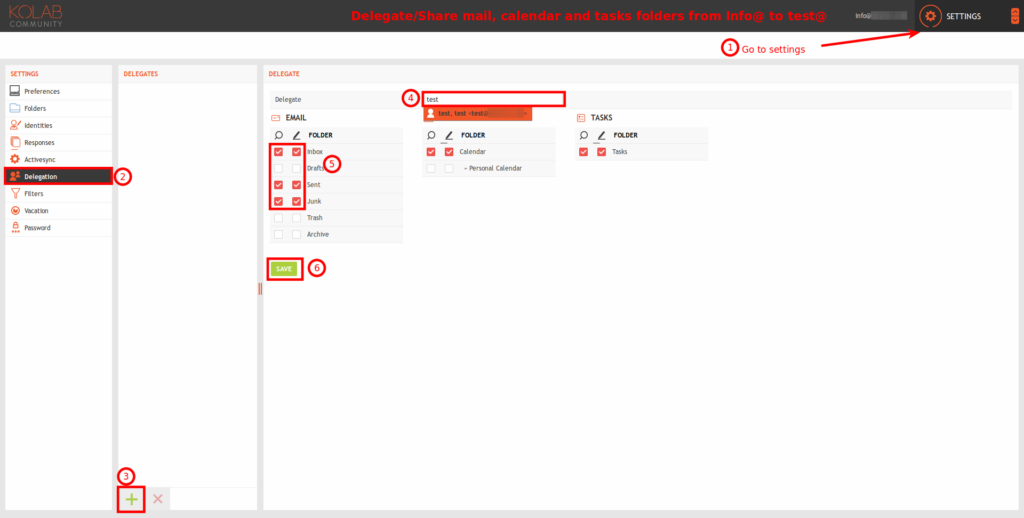
Actions Required from test@yourdomain.com
- Login to test@yourdomain.com
- Follow the rest of the steps shown in the screenshots bellow
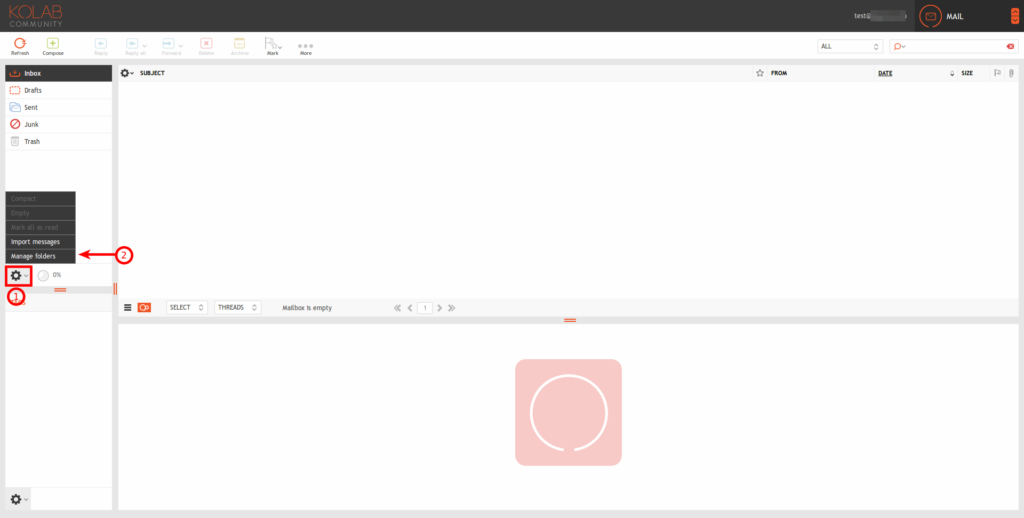
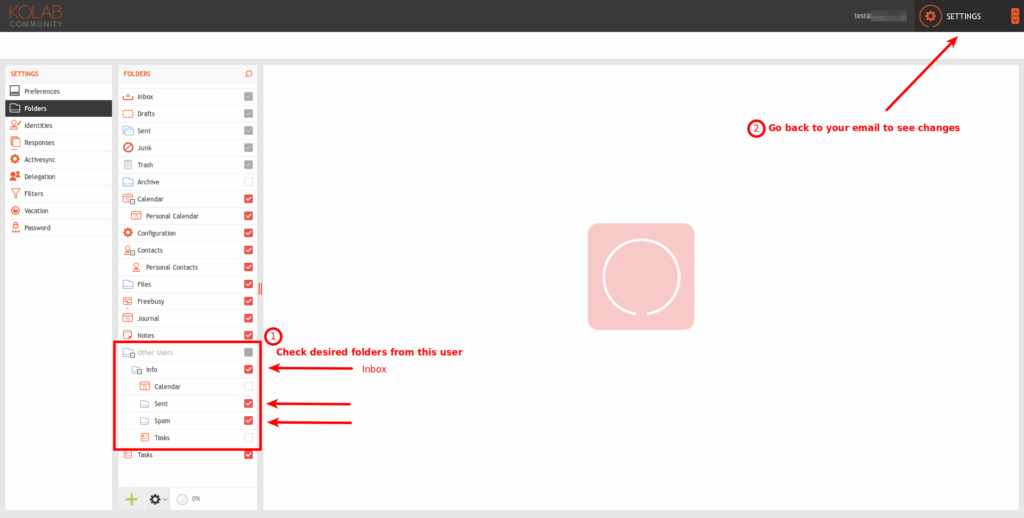
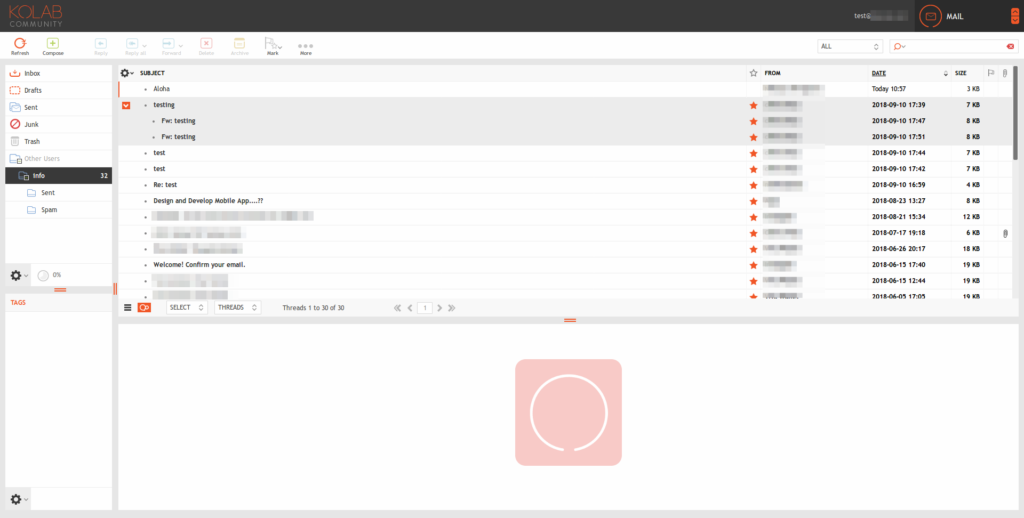

You must be logged in to post a comment.